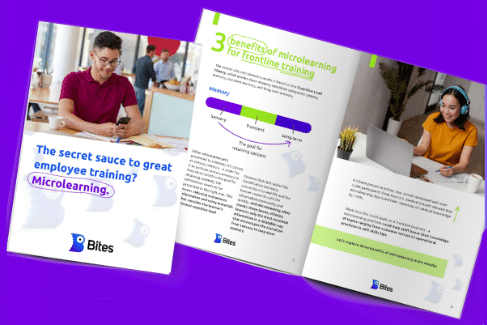1. I’m not sure I get it, what is Bites?
Bites gives organizations the ability to communicate easily with their frontline employees in an engaging and enjoyable way. In many cases frontline employees are spread across many sites, have irregular shifts and may lack a corporate email address. So what’s the best way for your business to effectively train and communicate with those employees?
Bites lets you create engaging video-based content with an easy to use content creation tool that also includes a Q&A section, reinforcing flash cards and a discussion area. Bites then helps you distribute that content through the communication channels your teams are already using and a monitoring and analytics tool to ensure your team is actually absorbing the content you are sending them.
2. I am currently using another corporate training and communication app, can I still use Bites?
There are plenty of great tools out there and Bites can integrate with any of them. Think of Bites as your content creation tool, a way to deliver it to your employees and a way to monitor the progress and success of your team.
3. My organization is already using a Learning Management System (LMS), can I still use Bites?
You can integrate Bites within your existing LMS. Once you’ve created a learning unit with Bites, publish it to your LMS and also use Bites to distribute the content via the social channels your team is already using. That way you can ensure that the information gets to your front line faster.
4. If I send a Bite via SMS or IM, how is the phone data usage and cost handled?
Sending a Bite via SMS or over IM will incur your network’s standard charges.
5. Is there a desktop version of Bites?
Yes! You can create Bites, playlists, and quizzes from your desktop computer with the Bites web app. Simply go to app.mybites.io and sign in with your credentials.
6. Who creates the content for a Bite?
If you already have raw training materials including files and presentations, you can easily convert those into a Bite using our easy to use content creation app. If you’re just getting started, the Bites Customer Success team can help you create your first Bite and get you on your way.
Anyone on your team can become a content creator. Many of our customers start with the HR or training departments leading the way but often we see other teams and roles who get excited about the technology. We’ve seen sales people who create Bites to explain how they closed their last sale. We’ve seen managers using Bites to congratulate teams that hit their targets. Use Bites to check if your store display is set-up correctly or send a new policy or corporate update.
7. Do our employees have to download the Bites app to their phones?
We understand that today’s workforce is hesitant to install a new app on their personal phones and they are even less likely to engage with it regularly. Bites removes this barrier by sending your content directly to the channels your team is already using including existing corporate communication apps, LMS systems, Instant Messaging and more.
The Bites App is a content-creation tool that helps you easy create, share and track your Bites. Your employees just need to keep using the tools they’ve already gotten used to.
8. What is the setup needed to send a Bite to my team? What does implementation and onboarding look like?
Setup is really easy. Integration to existing platforms takes a matter of minutes and we can walk you through it. There is no need to import any lists, or input your employee’s information. Once you download the Bite App, you can start creating Bites immediately using the channels you already have set up – no duplicate work needed.
And if you’d like a little help with the creative side, our Customer Success Team is always here to help.
9. Do my employees need to login? If so, where do they get their login credentials from?
To login your employees will be able to sign up with their e-mail or phone number, and they’ll need to provide your organization’s access code. You can find your access code at the bottom of one of our email communications or at the top of the screen in the Creator App.
10. As a content creator, what login information do I need to use the Content Creation App?
You can sign in with your single sign-on for Apple, Google or Microsoft, or you can sign up with your e-mail or phone number.