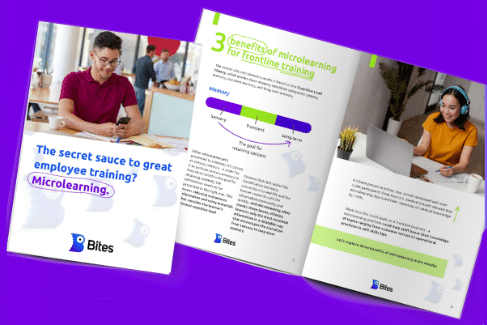Navigating the world of Learning Management Systems can be tricky, and it’s all too easy to make a wrong move.
Shockingly, about 90% of LMS projects end up gathering dust.
We’re here to talk about where things often go sideways, from the early stages of choosing an LMS to the nitty-gritty of making it work. Let’s dig into why most LMS platforms are struggling and what you can do about it.
1. Starting Off on the Wrong Foot with Your LMS
When companies start setting up a Learning Management System (LMS), they sometimes stumble right at the beginning.
Mistake number one: Not really digging into what they actually need.
Skipping a detailed needs analysis can mean your LMS doesn’t quite match up with what your team actually needs to learn. Think of it like this: you need to know not just what you need right now, but also what you might need as your company grows. Without this, you might end up with an LMS that’s either too complicated or can’t keep up when your needs change. That’s a fast track to a system that won’t work for you in the long run.
2. Choosing the Right Platform: It’s More Than Just Features and Price
When picking a Learning Management System (LMS), it’s easy to get caught up in the huge number of features, the cost, and all the techy stuff. But there’s something just as important: how well the LMS fits with your company’s way of doing things.
If you overlook your company’s unique learning culture and day-to-day workflow, you might end up with an LMS that nobody really wants to use. It’s like trying to fit a square peg in a round hole – it just doesn’t work. You want an LMS that feels like a natural part of your training world, one that reflects your organization’s values and style. If it doesn’t gel with how your team works and learns, you’re looking at a system that might be underused or even ditched altogether. So, remember, it’s not just about what the LMS can do; it’s about how well it fits with your team.

3. Making User Experience a Priority
Let’s talk about user experience (UX) and user interface (UI) in Learning Management Systems (LMS). Getting this part wrong can turn your LMS from a helpful tool into a frustrating puzzle. If your LMS is hard to navigate, too complicated, or just not user-friendly, people are going to struggle. This kind of hassle leads to folks tuning out, or worse, giving up on courses altogether. That’s not what you want, especially when you’re trying to get good learning results.
Also, let’s not forget how we all use apps these days. We’re used to things being smooth and intuitive. If your LMS feels like it needs a manual to understand, that’s a big red flag. It’s got to be as easy to use as the apps we all download for fun (if no download is required that’s even better, much better). Remember, if your team needs a training session just to use the LMS, something’s off.
So, making sure your LMS is designed with the user in mind is super important. It needs to support quick learning, like those short, snappy lessons that people can apply right away. If your LMS isn’t user-friendly, you’ll find your team looking elsewhere to learn, and that’s a missed opportunity. Bottom line: keep it simple, keep it intuitive, and you’ll keep your learners happy and engaged.
4. Focusing on What Really Matters: Content Quality & Relevance in LMS
The real game-changers are quality and relevant content. If your content misses the mark, learners end up wasting time sifting through stuff they don’t need. That’s not just boring, it’s a distraction, and it can really kill the vibe of the whole learning experience. The content should not only be on-point for the topic but also tailored to the learner’s role, their location, and how long they’ve been with the company.
And here’s the thing about clarity and being up-to-date: if your materials are confusing or old news, learners will feel disconnected and might just give up. Having a ton of content is great, but only if it’s the right content. It’s about finding that sweet spot – providing essential, top-notch content without overwhelming your team.
Remember, personalizing content is cool, but don’t let it fracture your team’s learning experience. Curating content is an ongoing job. You’ve got to keep things fresh, relevant, and sharp. If you don’t stay on top of this, your LMS could become just a dusty archive of outdated info, and people will look elsewhere for learning that clicks with them. So, stick to the essentials and keep them good – that’s your ticket to a winning learning experience.
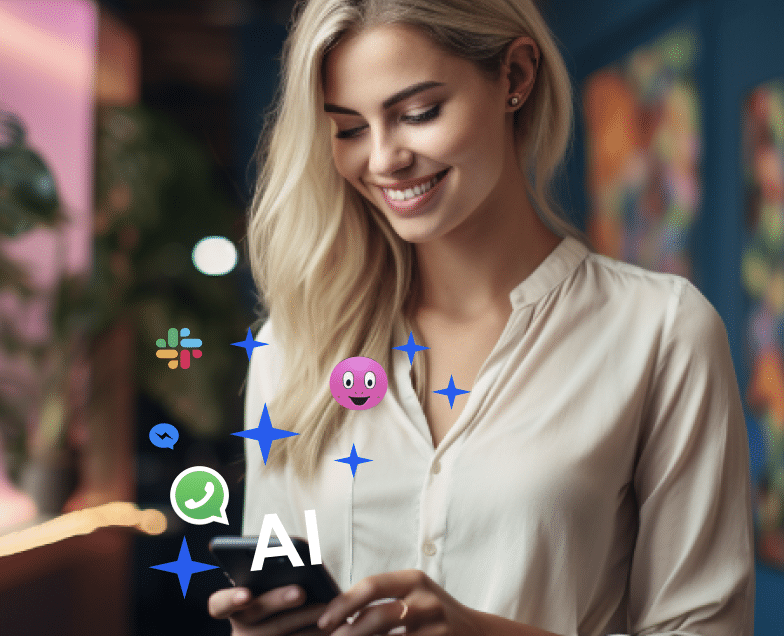
5. Streamlining Content Creation: The Power of Built-In Tools in LMS
Building on the importance of content quality and relevance in Learning Management Systems (LMS), there’s another crucial aspect to consider: the ease of creating new, relevant content. In the fast-paced world we operate in, the ability to quickly update or add fresh content is key. This is where having a solid content creation tool within your LMS becomes a game-changer.
Imagine this: Whenever there’s a new trend, a change in industry standards, or a shift in company policy, you can swiftly update your learning modules to reflect these changes. This keeps your team up-to-date and in the loop, making learning an ongoing, dynamic process. A good content creation tool in your LMS should be user-friendly, allowing even those who aren’t tech-savvy to craft and customize content that resonates with their teams.
The power of such a tool lies in its ability to keep content not just relevant but also engaging and tailored to your team’s needs. With this capability, your LMS transforms from a static repository of information to a vibrant, ever-evolving learning platform. In essence, empowering your team with the tools to create and update content easily is not just a convenience, it’s a necessity for keeping your LMS relevant and effective in the ever-changing landscape of corporate learning.
Makes you kind of wish TikTok and LMS had a baby…