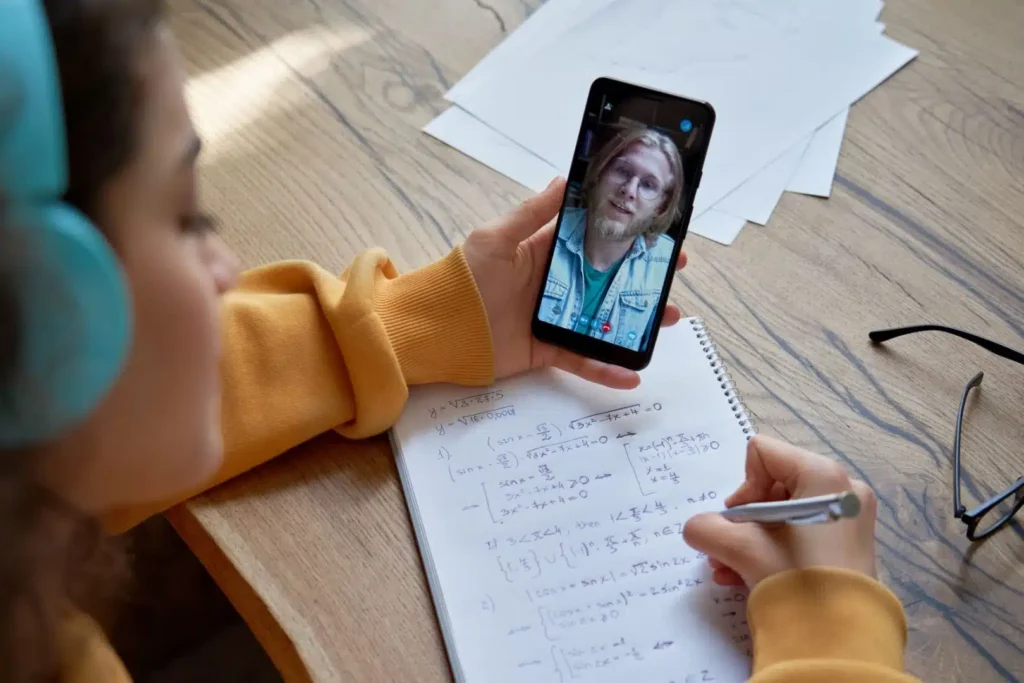Video learning is one of the latest corporate training trends, and it sure has proved to be a game-changer.
A recent study from the SAVO Group revealsthat the average employee forgets 65% of what they learn within a week after the training session. However, the knowledge retention level rises to 65% when the training consists of visuals. This means that employees tend to be more engaged when they are watching videos. If you want to improve your current onboarding or training program, you have to harness the power of videos.
What is an employee training video?
Employee training videos usually have an educational objective. They distribute information relevant to the organization or the job and teach new skills to the employees. Some training videos are simply meant to teach an employee how to do one specific task. Companies usually include training videos in their employee onboarding and continuous training programs.
Forrester Research found that employees are 75% more likely to watch videos than read a long text. Employees can access the information provided by training videos easily and apply the knowledge in real life. Moreover, they also feel emotionally connected to the person delivering the lesson.
Types of videos for employees
You might find yourself confused between different video types when designing your training program. The solution is to include a mix of them as and when appropriate. The following training video types are the most popular:
1. Instructor-led video
If you want to retain the interactive element of in-person training, then you will prefer instructor-led videos. The instructor appears on the screen and speaks to the virtual audience comprising employees.
These videos are easy to follow because they can directly interact with the educator and present their questions. However, instructor-led videos tend to be inflexible because they are live, and employees have to adjust the rest of their duties accordingly. According to Mimeo, instructor-led virtual training was one of the top raining methods used in 2019.
2. Screen capture videos
When it comes to software tutorials and demos, the screen capture feature is highly effective. The software and demonstration is on the screen while a narrator explains the process through a voiceover.
The learners can follow along and recreate the same steps. These videos are popular and effective because they simplify the process of learning company-specific software. They do not require a lot of high-end equipment.
3. How-to videos
Demonstration videos or how-to videos are recorded to teach employees how to complete a specific task in real life. They provide elaborate guidance so that the learners can follow the step easily.
How-to videos have been popular on YouTube for a long time, and they seem to have cemented their position in corporate training now because the viewer can replicate what they learn in their own experience. They are easy to record and require minimum time investment.
4. Animated videos
If you are willing to experiment and try something other than live videos, you can look into making animated videos. These training videos consist of detailed, fully animated visuals. They are very effective when it comes to explaining complex ideas and processes in simpler terms.
You can use text, graphics, tables, stickers and icons to create an immersive learning experience for your employees. Animated videos also happen to be visually engaging which means that employees are more likely to pay attention and retain the information.
5. Interactive videos
Interactive videos are becoming more popular, and 28% of marketers were already planning on utilizing them back in 2018. It was only a matter of time before interactive videos became a training tool. These videos can be tailored on the basis of the learner’s needs and are highly flexible. They present case studies and scenarios in a way that the learner can make decisions along the way. After watching a small clip, they have to choose an option that will dictate what happens next. These videos take a lot of time to create, but they are very engaging. They experience how different decisions play out, which can improve their decision-making abilities in real life.
6. Employee-made videos
While employee-created videos might sound counterintuitive, they are actually a great addition to the training program. By asking employees to make videos on particular topics, you will be able to test them simultaneously. They are able to practice what they learned through videos and make more accessible versions for new employees. These videos are usually supported by other types of training videos.
Steps to make effective training videos
Follow these steps to create effective and engaging training videos that will stay with your employees even after they have finished watching.
1. Prepare your goals and objectives
You have to be clear about what you are trying to achieve through the videos you create and set up accordingly. Understand your audience and research their demographics to facilitate the design process. Your videos have to be accessible to the viewer. Specify the learning objective clearly before diving into the matter. You can also include the learning objective in the title so that the learners are prepared.
2. Planning
This step will be time-consuming but can simplify the next steps significantly. Now that you are clear about the subject matter, it is time to build a team of 5-10 people, all of whom will have different roles to play.
Subject matter experts as just as important as graphic designers and video editors. You can then select the style of videos based on the available resources, your goals and your audience. Investing in the right equipment and prepping them before the shoot is imperative. Since training video projects require 15-30 videos at the very least, it can be helpful to use a project management tool to organize and track everything.
3. Finalize the script and design
You have to finalize the script and design before recording the video. A well-written script will lead to a concise, well-organized video. Once you have your outline, you can write and finesse the script until you are satisfied. Short, simple, conversational sentences work best in training videos. Once you are done editing, you can focus on the visual design. Storyboarding is a great tool for speeding up the development process. Make sure to include some surprising, humorous elements that will; break up the seriousness of the lesson.
4. Recording and editing
High production value increases the effectiveness of videos.
- If you want to record a voiceover, opt for a relatively quiet place without any echo. Practice the script until you are confident so that the recording process is swift. Invest in a professional microphone and edit the voiceover with a good software/
- For screen-recording videos, you have to provide a seamless, clean visual experience. Clean up the desktop and close your tabs to avoid distractions. Practice until you can record the navigation process right in one go. Edit the footage with annotations and a voiceover.
- To shoot a video, you will require an HD video camera and a good microphone, at the very least. Opt for a professional location and set a date. You can use a tripod to ensure that the footage is steady. Have a clean, minimalistic background and frame all the shots properly. You can use manual focus if you are a perfectionist.
- Animations are excellent for breaking down complex ideas and processes, but you will have to learn easy animation software to get started. Prepare a script and a visual storyboard, so you are clear about what you want. Choose the software you like to make a themed animation video that matches your company’s branding.
Video editing can be time-consuming, but the following tips can be helpful:
- Learn the editing software thoroughly
- Use simple, consistent transitions
- Include the company logo, font, color palette, and graphics
- Combine texts and graphics for a visually immersive experience
- Annotate the video and subtitles
- Adjust export settings
5. Distribution
Once the videos are complete, you can share them directly with your employees, You can host the videos on a certain platform, transfer them to the common database for easy access or send them over through messaging platforms.
Tips
The following tips will help you create more effective and engaging employee training videos.
· Establish real-life connections:
You can communicate effectively only if you are familiar with your audience and know how to speak their language. You can also ask for ideas and suggestions from employees before recording the videos.
· Shorter videos are always better:
Do not expect your employees to sit through long training videos. Even if they manage to do so, the chances are that they will not retain the information. Shorter videos are ideal for microlearning and cater to people with shorter attention spans. Microlearning refers to the practice of digesting information in small chunks, and it boosts knowledge retention. Videos should ideally be between 5-6 minutes long. Longer videos can easily be broken down into shorter parts.
Try creating short-form videos with Bites free microlearning app and share them easily with your staff.
· Professional ambiance:
You do not have to spend money and create a background for the videos. Any solid-colored background with minimum clutter is suitable for employee training videos. Videos shot in a professional environment are usually taken more seriously by employees.
· Annotations and subtitles:
Do not forget to annotate and subtitle your videos so that employees can also follow along even without the audio. It is important to format the text properly with bullet points, highlights and headings. Annotated videos are able to draw the viewer’s attention to particular areas of the screen and are hence more effective.
· Combine practical activities with the videos:
Your employees have to apply what they learn, and you have to test them. To complete the training process, you have to combine video-based learning with practical on-the-job training and evaluations like quizzes. You can also create a virtual workbook for them to follow.
· Opt for a simple, clean visual design:
It can be tempting to use a ton of visual effects and spruce up the video, but they can be distracting to the learners. A clean, minimalistic aesthetic is able to hold the viewer’s attention longer.
· Invest in the right equipment:
If you are just testing out video learning for your employees, you do not need to invest in expensive equipment right away. All you need is a camera, a mic and an editing platform to begin with. You can upgrade them along the way.
FAQs
1. What is the purpose of training videos?
Employee training videos are meant for teaching a particular skill or distributing relevant information. They are educational and can serve both new and old employees. Video learning has become popular in the post-pandemic era since we have all had to rely on virtual connections for so long. You will appreciate the consistency and versatility of video training.
2. How do you use video training?
It should not be difficult to incorporate video training into your current program. All you need to do is select the type of videos, record and then distribute them amongst all your employees. However, it is important to keep testing and evaluating your employees from time to time so you know they are following along. If you want to include video training as part of your onboarding training, combine it with other fun activities.
3. What are the benefits of watching videos?
As it happens, videos can hold our attention for much longer because they are visually engaging. Reading through pages and pages of text can become monotonous and boring very fast and employees are unable to gather all the information they need. Videos convey relevant information in a simple, communicative manner. Moreover, learning as a group helps the employees stay motivated. The best part is that you can tailor the videos based on the topic you are teaching.
4. How do you make training videos?
To make effective training videos, you need to invest in the correct equipment and get recording. Remember that you can always improve the videos based on employee feedback so getting started is more important than perfecting it during your first try. Crisp, informative videos that do not beat around the bush are always appreciated.
5. Are there any platforms I can use to make video training easier?
There are many learning software out there that aim to make video training more accessible. For example, Bites is an all-in-one video training solution for companies belonging to all industries.
Why Bites?
Aimed at simplifying the process of video training, Bites is a unique learning platform that allows you to record and create videos instantly. You will be able to edit the footage on Bites itself and distribute the final playlist among your employees with no hassle.
The short videos or bites are engaging to watch and can help boost learner retention. Employees can watch one of these videos in between work and continue their training. With Bites, you will be able to track the learner’s progress with the help of the analytics dashboard and gather important feedback through the forum.