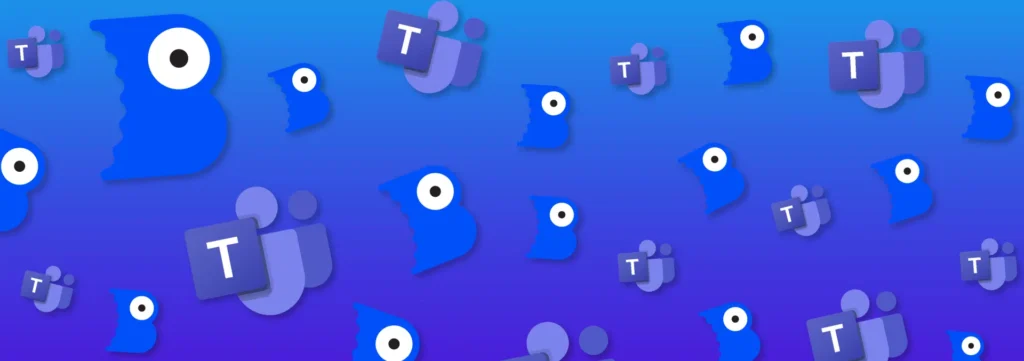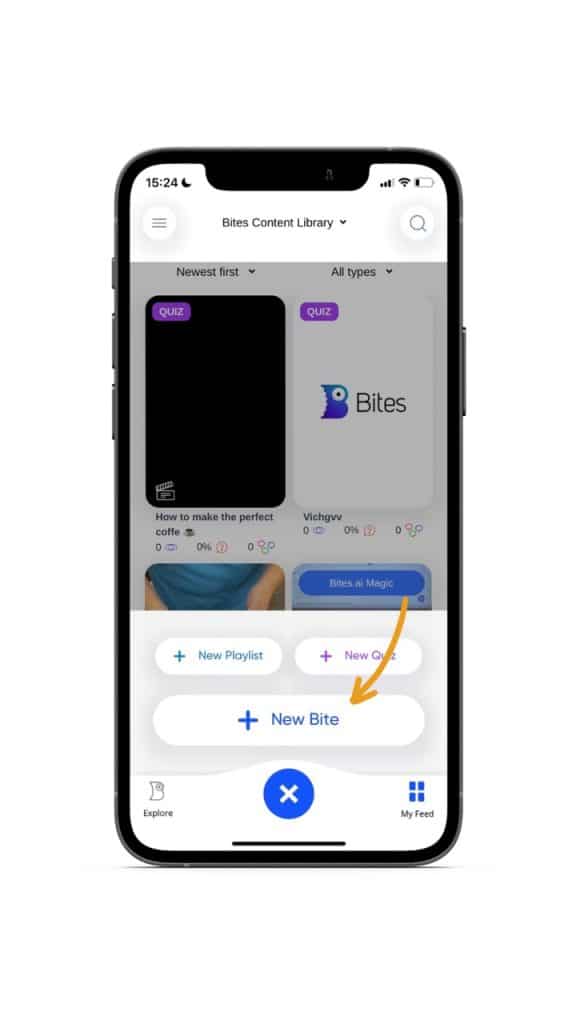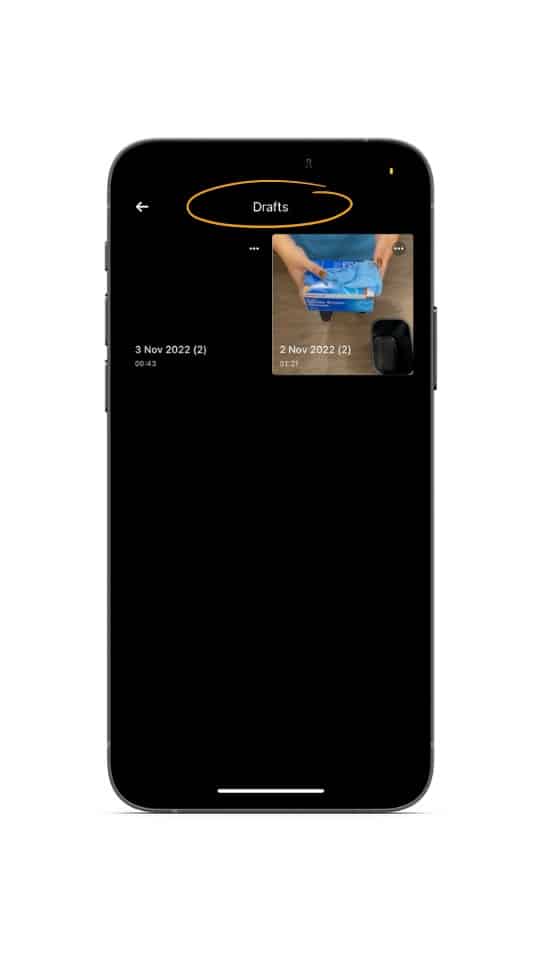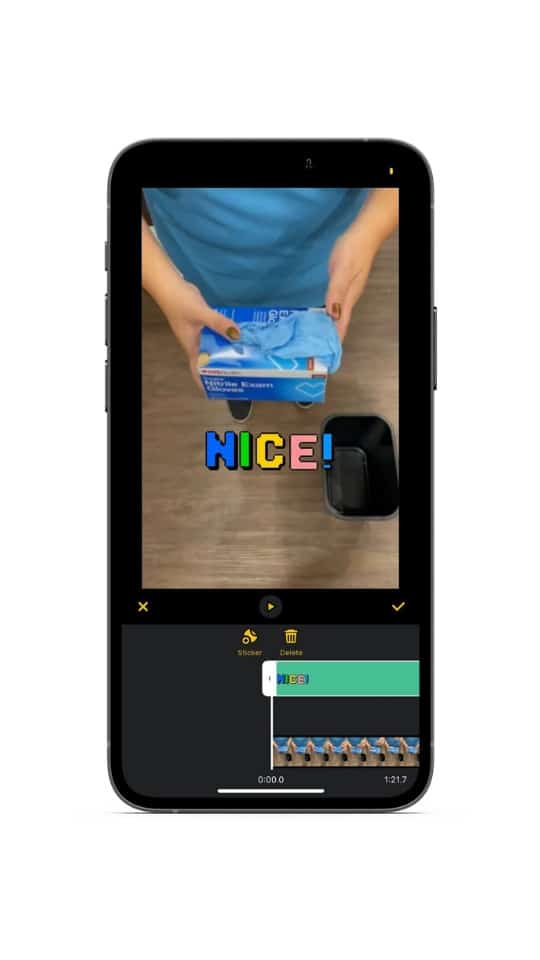Check out these improvements we’ve done to make your Bite creation process even smoother:
A simpler way to make some final tweaks to the text, GIFs, and other effects you added to your professional story
With just one click, you can polish and improve everything you previously added to your Bites video.
2 – Click on “Previously created videos”


4 – Select one and edit as you prefer!
There’s more:
– A revamped design to simplify the process of creating and editing quizzes
– Trimming videos with a better experience:
- The play button was moved to the bottom of the video
- The Split, Crop, Rotate and Delete options are only available if the video has been selected in the timeline.