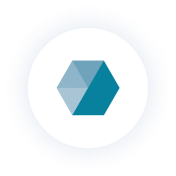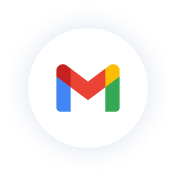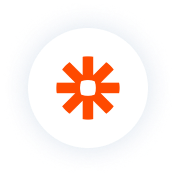Deliver impactful
content
to power up your team
content
Give your teams the dynamic micro-learning experience they really need.
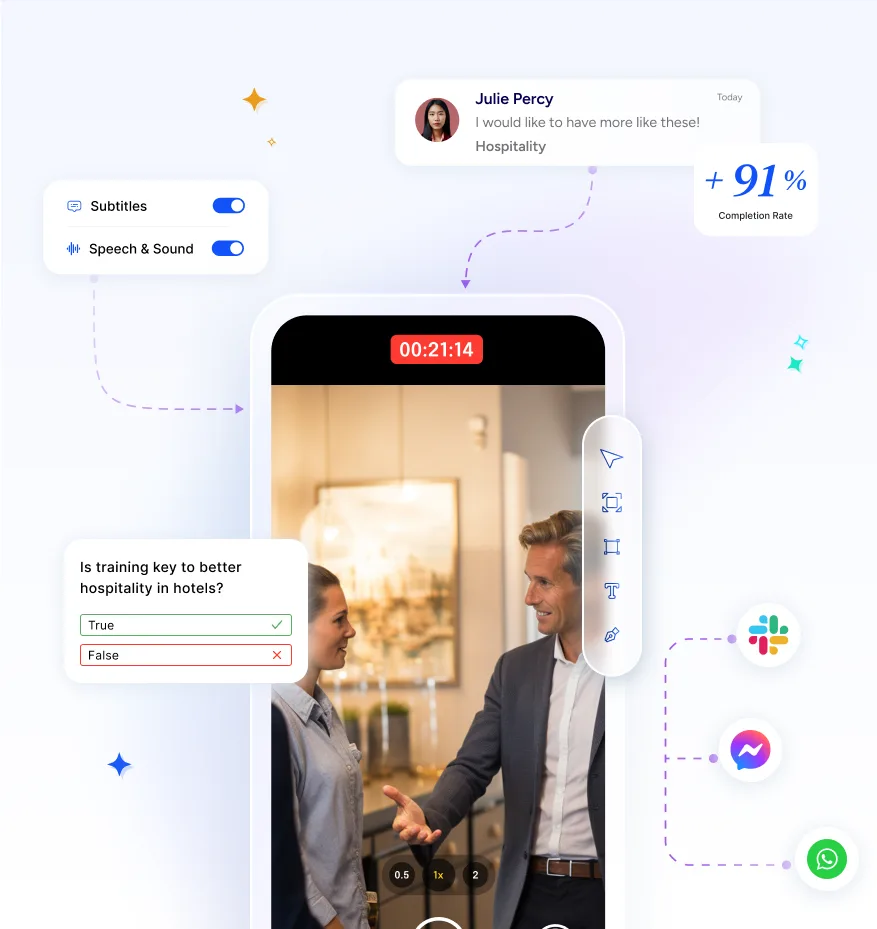
How
does it work?
Speedy and frictionless content creation
Leave your video production degree behind and make new content for your employees when you need it with social media-like ease. Add captions, remove background noise, and translate to dozens of languages with a single click too.

Upcycle older materials
Step into the future without sacrificing your past. Transform static and older training materials into engaging microlearning units that still capture every important detail from before.

Design Any Workflow You Need Instantly

Share seamlessly

See results in real-time
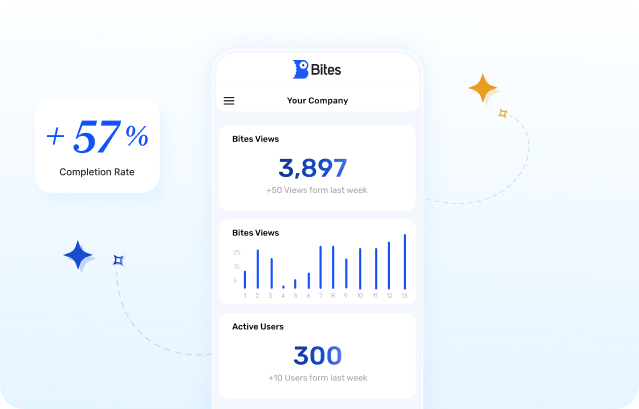
Employee-friendly
Painless for every employee wherever they are. Access with a link and watch your personalized Bites at home, on the job, or on the road – no login required.

Learning your way
Don’t just consume content, actually enjoy and be a part of the experience. Engage with learning materials without needing a nap along the way. Take quizzes and move easily from Bite to Bite to better understand the job and succeed.
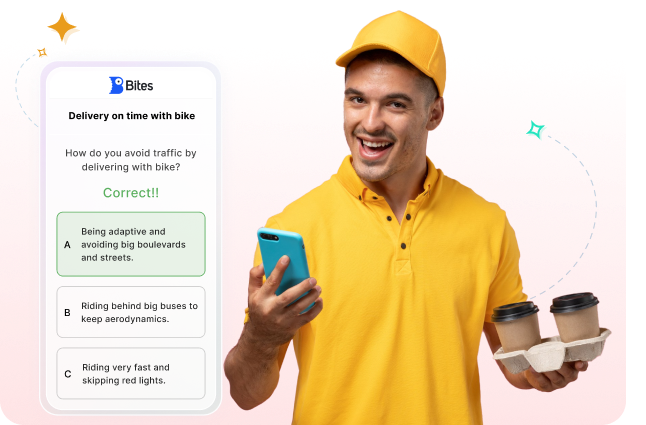
Comfortable communication
Stay comfortable and see Bites from go-to messaging channels. Whether WhatsApp, Slack, iMessage, email or another app is preferred, content always reaches them
their way.

What you need when you need it
Get every lesson, every update, and all your content in employees hands at the precise moment they need them most. Whether on your frontline, in the field, on-the-job, or across the world, it’s the perfect platform for building dynamic teams.

Plug &
Play
Use Bites with your existing platforms to keep information flowing without any hassle. Just plug-and-play so your team can stay focused on learning and communication.