New look and feel
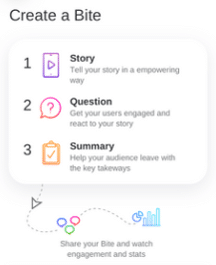
The Bites creation flow gets a fresh new look and new, even more intuitive user experience! ????
One-stop-shop for questions
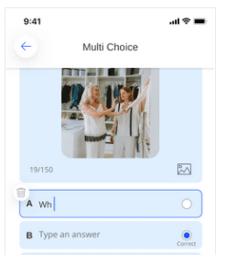
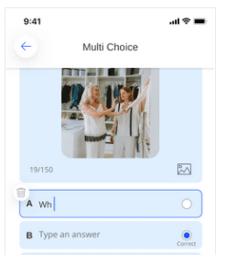
It’s now easier and faster to create your Bite’s questions. After choosing the question type, you can add questions and edit the settings all from one screen with no back and forth.
Flashcards get a makeover
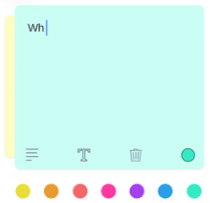
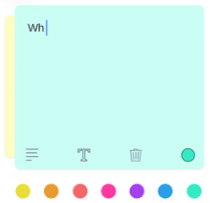
Easy editing, three new fonts and a bunch of new colors to choose from.
Add a pinch of magic
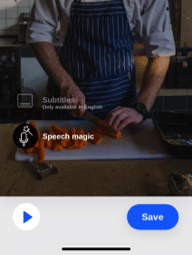
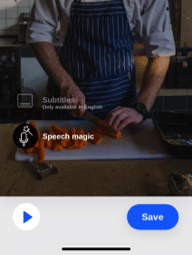
After creating your Bite, auto-subtitles and speech enhancement are waiting for you in a new editing screen design!
Automatic naming


After creating your bite, we’ll automatically generate a name for it! Tap to edit and personalize your bite’s name.
Split clips
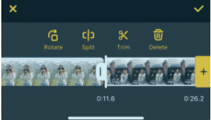
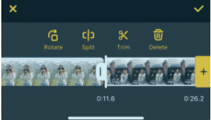
In the video editor, hit “split” to cut video clips into multiple pieces. Use that to trim faster or just organize your clips.





















